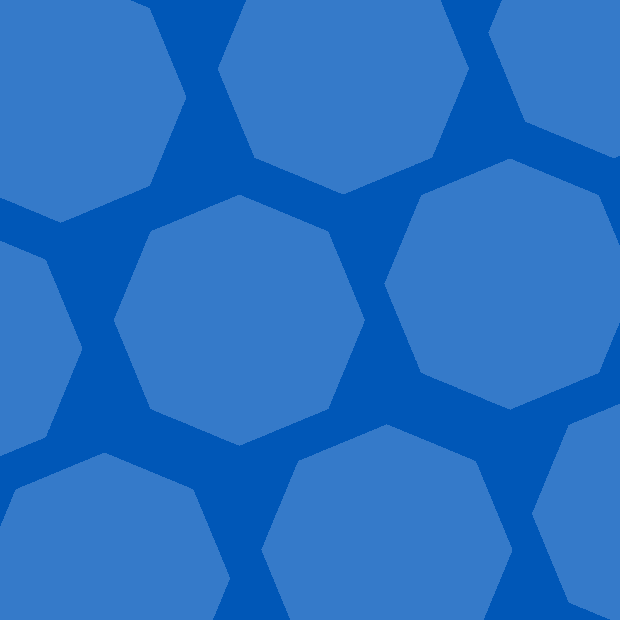Computer Classes
TechCentral conducts classes for the public on a variety of computer-related topics.

Computer classes are held in TechCentral, the TechCentral Computer Lab, and at our local neighborhood branches. Classes are free and open to the public. Many classes are offered as four or five part series and take about one month to complete.
About Computer Classes
TechCentral conducts classes for the public on a variety of computer-related topics. Classes are held in TechCentral, the TechCentral Computer Lab, and at the local neighborhood branches. Classes are free and open to the public. Many classes are offered as four or five part series and take about one month to complete.
Registration
By phone: Call TechCentral at (216) 623-2980.
In person: Visit TechCentral in the Main Library or one of our branches in person.
We recommend registering for a class but walk-ins are welcome.
FAQs
Are all of your classes free?
Yes.
Can I retake a class if I didn’t get it the first time?
Yes.
Do you offer a certificate?
Yes, we offer a certificate of completion if you attend all classes in a series.
Can I schedule a one-on-one session?
Yes, call (216) 623-2980 for referrals or contact your local branch library directly for more information. Days and times may vary.
Do I have to register for classes?
Yes, registering guarantees a seat in the class. Walk-ins are welcomed, but they are not guaranteed a space in the class. If there are available computers walk-ins are seated “first-come, first-serve” at the beginning of class following those who were preregistered for class.
How do I register for classes?
You can register over the phone or in person. For registration by phone call 216.623.2980. You can also register in person by visiting Tech Central in the Louis Stokes Wing, Lower Level, or any one of our 28 locations throughout the city.
Can I schedule classes specifically for my organization/company?
Yes, please call Tech Central at 216.623.2980 for more information.
How long are the classes?
Classes are approximately two hours in length. Most classes are offered as four-part series and take one month to complete.
How many classes can I take?
You can take as many classes as you like, but you cannot register for the same series twice in one month; you are still welcome as a walk-in and can attend the class if there is space available.
Where are your classes held?
We offer classes at our Main Library location and at the Cleveland Public Library neighborhood branches.
Do I have to take the prerequisite?
No, the prerequisite is there to help you understand what information you should know before taking the class.
What if I miss a class?
You may attend the class later in the month if it is offered. You can also pick up a handout and exercises from the website or from staff. If you know in advance that you are unable to attend a class please call Tech Central at 216.623.2980 to cancel.
Do I need to bring anything?
We only require that you bring your thinking cap. For most classes, handouts are provided and in rare instances classes may require other items. Please check class descriptions for more details.
If my class is at the downtown branch where do I park?
View a parking garage map of the downtown Cleveland area.
What if I’m late?
Classes start promptly. If you are late you may lose your seat in the class. In the event that you are late, you may be asked to share a computer with a person who has already been seated.
Not sure what you’re looking for?
We’re here to help, wherever you are in your journey!